| 일 | 월 | 화 | 수 | 목 | 금 | 토 |
|---|---|---|---|---|---|---|
| 1 | 2 | 3 | 4 | 5 | ||
| 6 | 7 | 8 | 9 | 10 | 11 | 12 |
| 13 | 14 | 15 | 16 | 17 | 18 | 19 |
| 20 | 21 | 22 | 23 | 24 | 25 | 26 |
| 27 | 28 | 29 | 30 | 31 |
- 2025 프로그래머스 코딩챌린지 1차예선
- boj 11657
- c++
- the maximum subarray
- boj 1717
- lock based queue
- two characters
- find the running median
- 브루트포스
- LCS
- boj 1074
- DirectX12
- 프로그래밍공부
- lock free stack
- the longest increasing subsequence
- gas
- lock based stack
- boj 6443
- special string again
- pccp 기출문제 풀이
- pcce 기출문제 풀이
- count triplets
- find the town judge
- DirectX
- ice cream parlor
- PCCE
- making anagrams
- dp
- string construction
- 지게차와 크레인
- Today
- Total
오구의코딩모험
[gemma2-2b] 모델 학습 및 huggingface/streamlit 배포 본문


획기적이고 새로운 개방형 모델인 google의 Gemma 2를
금융 데이터를 통한 모델 학습을 시키고
학습 시킨 모델을 huggingface에 배포하여 streamlit을 통한 Web app을 구동시켜보았습니다!
학습 환경은 Colab 환경(GPU : A100)에서 진행하였으며,
학습 데이터는 huggingface의 아래의 링크 데이터를 학습하였다.
https://huggingface.co/datasets/nayohan/finance-alpaca-ko
nayohan/finance-alpaca-ko · Datasets at Hugging Face
경제 상황과 최근 졸업생들의 가까운 미래가 험난할 가능성을 고려할 때, 인생이 혼란스러운 동안에는 대규모 구매를 보류하는 것이 좋습니다. 여기에는 새 차와 주택 구입이 모두 포함됩니다.
huggingface.co
해당 데이터는 약 7만 행의 데이터 셋이며,
https://huggingface.co/datasets/gbharti/finance-alpaca
gbharti/finance-alpaca · Datasets at Hugging Face
My answer is specific to the US because you mentioned the Federal Reserve, but a similar system is in place in most countries. Do interest rates increase based on what the market is doing, or do they solely increase based on what the Federal Reserve sets t
huggingface.co
위 링크의 금융 데이터를 한국어로 번역한 데이터이다.
먼저
아래와 같이 데이터셋을 불러온 후,
학습시킬 프롬프트 형식에 맞춰 데이터 셋을 변경해준다.
from datasets import load_dataset
dataset = load_dataset("nayohan/finance-alpaca-ko")
# 'prompt' 필드 생성 함수
def format_instruction(example):
# 추가 컨텍스트(input 필드)가 있는 경우
if example['input'] and len(example['input']) > 0:
text = f"""<start_of_turn>user\n{example["instruction"]}\n{example["input"]}<end_of_turn>\n<start_of_turn>model\n{example["output"]}<end_of_turn>"""
# input 필드가 없는 경우
else:
text = f"""<start_of_turn>user\n{example["instruction"]}<end_of_turn>\n<start_of_turn>model\n{example["output"]}<end_of_turn>"""
return {'prompt': text}
# 데이터셋의 prompt 필드를 업데이트
dataset = dataset.map(format_instruction)
파인튜닝에 필요한 모듈들과 허깅페이스의 Gemma-2 모델을 불러오기 위해
notebook에 로그인을 해준다.
notebook 로그인에 API Key가 필요한데,
Huggingface의 settings > Acess token에서 발급할 수 있다.
import torch
from transformers import (
AutoModelForCausalLM,
AutoTokenizer,
DataCollatorForLanguageModeling,
BitsAndBytesConfig,
TrainingArguments,
pipeline,
logging,
)
from peft import LoraConfig, get_peft_model
from trl import SFTTrainer
from huggingface_hub import notebook_login
notebook_login()
2b 모델을 사용해도 colab의 GPU 성능으로는 학습시키기에 자원이 부족하다.
양자화를 이용하여 연산을 줄여 학습시킨다.
양자화를 사용해도 GPU 메모리가 부족한 경우, LoraConfig의 r 값을 조정해준다.
bnb_config = BitsAndBytesConfig(load_in_4bit=True,
bnb_4bit_quant_type="nf4",
bnb_4bit_compute_dtype=torch.bfloat16)
model = AutoModelForCausalLM.from_pretrained("google/gemma-2-2b-it",
quantization_config=bnb_config,
device_map={"":0})
tokenizer = AutoTokenizer.from_pretrained("google/gemma-2-2b-it", add_eos_token=True)
tokenizer.pad_token = tokenizer.eos_token
torch.cuda.empty_cache()
lora_config = LoraConfig(
r=32,
target_modules=['o_proj', 'q_proj', 'up_proj', 'v_proj', 'k_proj', 'down_proj', 'gate_proj'],
lora_dropout=0.05,
task_type="CAUSAL_LM"
)
model = get_peft_model(model, lora_config)
trainer = SFTTrainer(
model=model,
train_dataset=train_data,
eval_dataset=test_data,
dataset_text_field="prompt",
peft_config=lora_config,
args=TrainingArguments(
per_device_train_batch_size=1,
gradient_accumulation_steps=4,
warmup_steps=10,
max_steps=100,
learning_rate=2e-4,
fp16=True,
logging_steps=10,
output_dir="outputs",
optim="paged_adamw_8bit",
),
data_collator=DataCollatorForLanguageModeling(tokenizer, mlm=False),
)
trainer.train()
학습한 모델을 허깅페이스에 push하면,
huggingface에 배포되어 있는 내 모델을 확인할 수 있다.
model.push_to_hub("gemma-2-finance")
tokenizer.push_to_hub("gemma-2-finance")
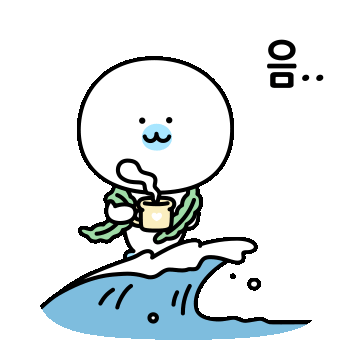

이젠 huggingface의 space를 활용하여
streamlit으로 Web app을 만들어보겠다.
먼저 app.py를 작성하여,
웹 페이지의 UI와 모델을 로컬 다운 및 추론을 진행할 수 있게 구성한다.
import streamlit as st
import torch
from transformers import (
pipeline,
AutoTokenizer,
AutoModelForCausalLM,
)
from PIL import Image
st.title("주식 고수가 되고싶어요.")
@st.cache
def get_completion(query: str, model, tokenizer):
prompt_template = """<start_of_turn>user
{query}
<end_of_turn>
<start_of_turn>model
"""
prompt = prompt_template.format(query=query)
encodeds = tokenizer(prompt, return_tensors="pt", add_special_tokens=True)
model_inputs = encodeds.to("cuda:0")
# Generate the response with repetition penalty and sampling strategies
generated_ids = model.generate(
**model_inputs,
max_new_tokens=256,
repetition_penalty=1.2, # Apply repetition penalty
top_k=50, # Use top-k sampling
top_p=0.9, # Use nucleus sampling
temperature=0.7 # Control randomness
)
decoded = tokenizer.decode(generated_ids[0], skip_special_tokens=True)
return decoded
def main():
model_id = "kyungbae/gemma-2-finance"
model = AutoModelForCausalLM.from_pretrained("kyungbae/gemma-2-finance", device_map="auto")
tokenizer = AutoTokenizer.from_pretrained(model_id, add_eos_token=True)
tokenizer.padding_side = 'right'
return model, tokenizer
if __name__ == "__main__":
model, tokenizer = main()
while():
input_text = st.text_input("Enter some text 👇")
if input_text:
with st.spinner('탐색 중...'):
output_text = get_completion(query=input_text, model=model, tokenizer=tokenizer)
st.write("answer", output_text)

git push를 통해 배포를 해주면,
huggingface의 나의 목록에 다음과 같이 space가 생성된 걸 확인할 수 있다.

클릭해서 들어가보면,
다음과 같이 URL로 접근할 수 있는 페이지를 확인할 수 있다.

간단하게 검색해봤는데.........

으흠.. Colab에서 추론했을 땐,
봐줄만 했는데,,,,
이게 맛이 가버렸네..
사실 huggingface space의 무료 cpu로는 추론이 힘들어서
gpu로 유료로 돌리고 있다보니..
부담이 되어서 수정을 얼마 못해보고 끄게 되었다 ㅠ..
모델을 다시 손봐야할 것 같다..
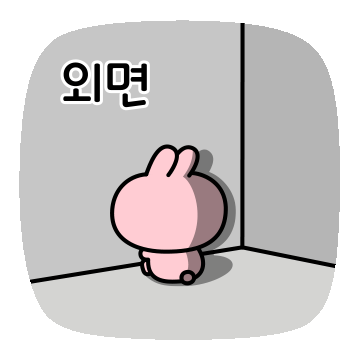
'AI > Streamlit' 카테고리의 다른 글
| [Streamlit] 로그인(user authentication) 기능 넣기 (0) | 2022.12.08 |
|---|

